
Guaranteed speed with 24/7 support that gives an edge over competition
Manager Server
Auto Backup
Highly Secure
Unlimited Companies
Extremely Powerful NVMe Based NXTGEN VPS Servers.
2v CPU
4GB RAM
30GB Storage
100% Uptime
Extremely Powerful NVMe Based NXTGEN Dedicated Servers.
4v CPU
64GB RAM
500GB Storage
100% Uptime


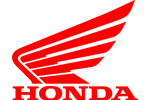







Having years of experience we provide you with something more than server speed. We believe that your success is ours. At Hosting Safari, we understand your needs and give you world-class services that include fully managed web hosting, email solutions, top-notch dedicated cloud servers, colocation services, Tally on cloud service and many more. We know that the hosting industry is full of companies and everyone promises to offer you the best but here are some attributes that outshine us among others on the list.
We have best web hosting packed with the top-notch features that makes your hosting experience smooth and hassle-free.

The features your business needs
Plan Starts at ₹ 60/mo
Get lightning - fast web hosting service for your small or entry - level websites.
Plan Starts at ₹ 60/mo
Get WordPress optimized server for your online portfolios, blogs or websites.
Plan Starts at ₹ 369/mo
Become an entrepreneur. Sell web hosting services to your clients as an independent web hosting provider.
Plan Starts at ₹ 630/mo
With our managed services for your VPS you can sleep well knowing we are taking care of your server 24x7.
Plan Starts at ₹ 480/mo
Best-suited for advanced users looking for cheap hosting service, and having a hands-on VPS server.
Plan Starts at ₹ 6,999/mo
Bare metal dedicated server that gives high-level of performance, power, security, control & more.
Have some questions? Chat with us now, or send us an email to get in touch.
Objectively innovate high compellingly maintain multidisciplinary process improvements whereas premium performance per node guaranteed.
Perfect hosting plan for your next site
We are confident in our backup contingency plans that we offer a 99.9% uptime guarantee.o
Buy any web hosting services, reseller or VPS and our migration expert will migrate your site in no timesss.
Hosting Safari website hosting service provide online control panel is designed to be very easy to use.
Have some questions? Chat with us now, or send us an email to get in touch.
We are hosting 1,700,000 domains while making website owners less stressed, more productive, and hopefully just a little happier.

What started as a small project, turned-out to be major project for us. I think the reason was the knowledge and suggestions shared by Hosting Safari which were relevant to our needs and further their excellent implementation. The accommodating and flexible approach is really appreciable which makes you feel part of your project. Great work, thanks lot!
Good to obtain the strengths, necessary to compete in today’s technological world, with the efficacious solution which are always needed. At each step, Hosting Safari delivered us more that what was expected and today!
We have been working with Hosting Safari for more than a year now and the experience has been truly delightful. In the technology sector which is infested with misleading advertisements, Hosting Safari which works as your partner rather than a vendor, is a welcome change. I wish Hosting Safari all the best for future success!
Hosting Safari has enabled us to generate a tremendous clientele with the remarkable website it has designed for my company. From designing an engaging website to administering all its features and tools!
I like to thank you and your team for doing a wonderful job on my website. I had apprehension in the beginning if I hired the right skill set for this project but you and your team has exceeded my expectations. Everyone who has seen my website they appreciated your work. Thank you once again for all your hard work on this project!